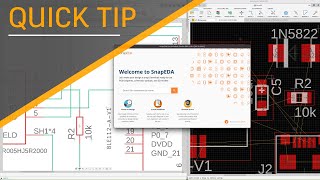
Autodesk Fusion 360 | Fusion 360 Electronics Add In: SnapEDA
Channel: Autodesk Fusion 360
Category: Science & Technology
Tags: autodeskmodelingcadpcbfusion 360 electronicslibrarypcb components explainedelectromechanicaldesignmanufacturingindustrial designdesign workspacecomputer aided designcnc programmingfusion 360 pcb designcomponents pcbintegrated cadautorouterengineeringautodesk fusion 360schematicmechanical designproduct designsnapedafusion 360fusion 360 pcbeagleintegrated cad/camcomponent librarycad software
Description: Components are the building blocks of all PCB designs. Having the proper components needed for a design will always be one of the highest priorities of an electronics project. There are millions of parts available, so finding, creating, and using the correct parts can be daunting. Wouldn’t it be nice to have these parts readily available, validated, verified, and complete with schematics symbol, footprint, and 3D data? Enter: the SnapEDA Add-In for Fusion 360. SnapEDA has created a Fusion 360 add-in that offers access to its repository of components, consisting of millions of parts. In mere moments, you can search and select the component that needs to be added to the library. If the 3D model is available, that will be mapped as well. Adding the component to the design is simple as selecting it from the available libraries. In Fusion 360, changes to the schematic will immediately be reflected in the PCB. With the component placed, push to update the 3D model of the circuit board. After adopting the changes in the design workspace, the USB placement can be verified. Creating components in Fusion 360 is a straightforward process, but wouldn’t it be better if you could search the exact part you need and have it ultimately added to your library in moments? Join the community of over half a million users taking advantage of SnapEDA services. You will have the component needed for your design in just a few clicks. ►FREE TRIAL | autode.sk/31Sxeef ►SUBSCRIBE | autode.sk/30njGGX ►GET STARTED | autode.sk/30k2DWh CONNECT with Fusion 360 on social media: INSTAGRAM | autode.sk/2Enzh8P FACEBOOK | autode.sk/19jII5A TWITTER | autode.sk/19jIJXc LISTEN to the Fusion 360 podcast "The New Possible": BLOG | autode.sk/3qbFsFS SPOTIFY | autode.sk/3txPz9O APPLE | autode.sk/36LwBTE GOOGLE | autode.sk/2YQccbC




















